License settings
June 28, 2024
ID 179702
This section describes the License section of the Settings page.
If an error occurred during loading of the web page and the settings are unavailable, reload the page.
When Kaspersky Scan Engine works in a cluster containing multiple instances, the imported license will be applied to all instances of this cluster.
The License section displays the following information:
- Key file:
- Key file name
This name is available in Simple licensing mode—that is, if Kaspersky Scan Engine uses a key file.
- Activation code
It is available in Online licensing mode—that is, if Kaspersky Scan Engine uses an activation code.
- Key file name
- Expiration date
Date on which the license expires.
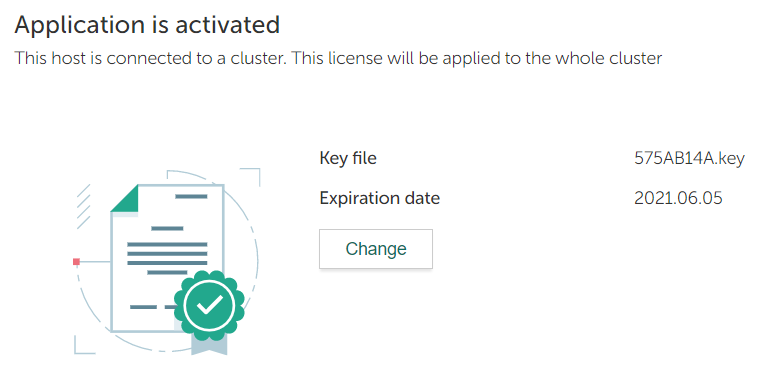
Licensing web page
To replace the current key file or activation code with a new one:
- Click the Change button.
The License Replacement Wizard starts.
- Specify the new licensing mode.
- To specify Simple licensing mode, select the Key file option.
- To specify Online licensing mode, select the Activation code option.
- Specify either the new key file or activation code depending on the licensing mode that you selected.
- Click Activate.
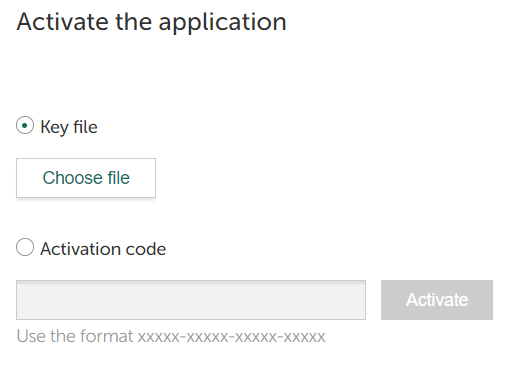
License replacement page
