Configuring KUMA
Configuring KUMA
June 28, 2024
ID 220785
For KUMA to receive events from Kaspersky Scan Engine, add a new Collector in KUMA.
Configure the new Collector as follows:
- In the Transport settings, set the Kind parameter to tcp.
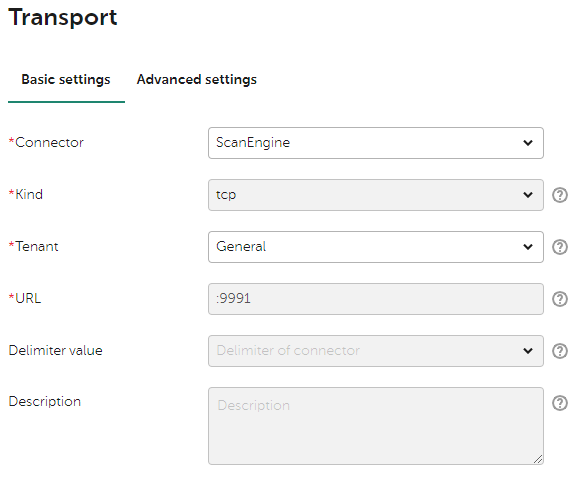
Transport settings
- In the Event parsing settings, set the Parsing method parameter to cef.
![Event parsing settings. Normalization scheme: Normalizer = [Example] CEF, Name = [Example] CEF, Tenant = General, Parsing method = cef, Store extra fields = Only errors.](https://img.kaspersky.com/oh/ScanEngine/2.1/en-US/kuma_event_parsing.png)
Event parsing settings
The parameters above are essential for the integration of Kaspersky Scan Engine and KUMA. Configure other parameters according to the KUMA documentation.
After KUMA configuration is complete, you can configure Kaspersky Scan Engine.
Did you find this article helpful?
What can we do better?
Thank you for your feedback! You're helping us improve.
Thank you for your feedback! You're helping us improve.
