Instances and clusters
June 28, 2024
ID 211897
You can install more than one instance of Kaspersky Scan Engine in your infrastructure, in HTTP mode, ICAP mode, or both. If you need more than one instance, you may choose to group them into clusters. A cluster is a set of Kaspersky Scan Engine instances that use the same kavebase database. This allows users to access Kaspersky Scan Engine GUI of any of the installed instances and do the following:
- Observe service events from all installed instances of Kaspersky Scan Engine
- Observe scan results from all installed instances of Kaspersky Scan Engine
- Check the information about each installed instance of Kaspersky Scan Engine:
- Status of the instance (enabled or disabled)
- Anti-virus database version
- Manage settings of each installed instance of Kaspersky Scan Engine:
- Enable or disable logging
- Update the anti-virus database
You can configure several instances of Kaspersky Scan Engine simultaneously by using settings profiles. A settings profile is a set of Kaspersky Scan Engine settings that can be applied to one or more instances. Settings profiles are created by using Kaspersky Scan Engine GUI.
The current version of Kaspersky Scan Engine does not include the balancer for distributing scan requests between different instances of Kaspersky Scan Engine. If you want to distribute scan requests, you need to use a third-party balancer.
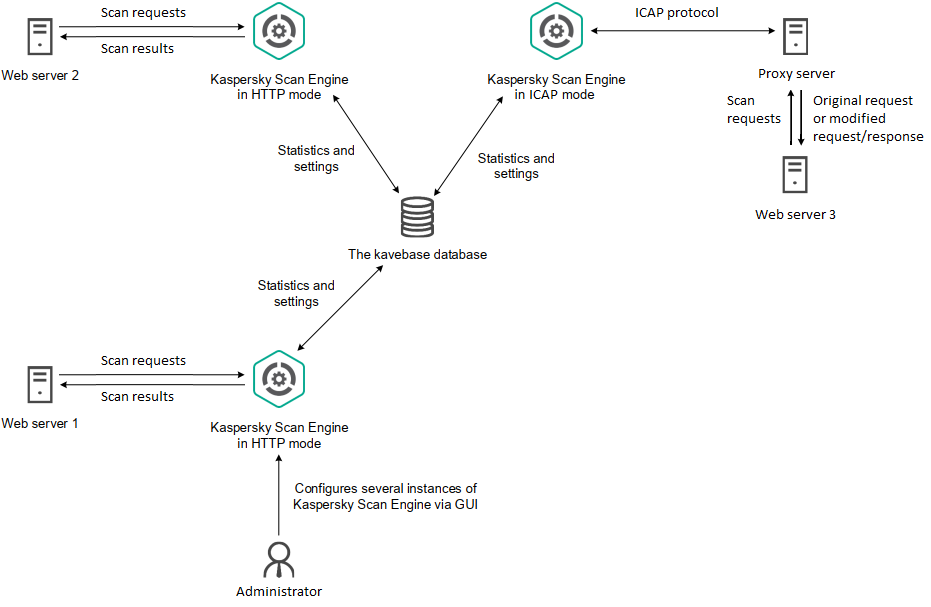
Using several instances of Kaspersky Scan Engine
