Step 4. Configuring participation in Kaspersky Security Network
If you have selected the regular mode of operation of Kaspersky Secure Mail Gateway, the initial configuration wizard of Kaspersky Secure Mail Gateway prompts you to accept or reject the terms of participation in Kaspersky Security Network (KSN).
Kaspersky Security Network (KSN) is an infrastructure of cloud services providing access to Kaspersky Lab's online knowledge base with information about the reputation of files, web resources, and software. Data from Kaspersky Security Network ensures faster response by Kaspersky Secure Mail Gateway to new threats that have not been added to the antivirus databases yet, improves the performance of some protection components, and reduces the risk of false alarms.
Thanks to users who participate in Kaspersky Security Network, Kaspersky Lab is able to promptly gather information about types and sources of threats, develop solutions for neutralizing them, and minimize the number of false positives. In addition, participation in Kaspersky Security Network provides you with access to information about the reputation of various applications and websites.
If you participate in Kaspersky Security Network, Kaspersky Secure Mail Gateway performance statistics are submitted to Kaspersky Lab. These statistics are sent automatically.
No personal data is collected, processed, or stored.
Participation in Kaspersky Security Network is voluntary. The decision on whether or not to participate in Kaspersky Security Network is made during initial configuration of Kaspersky Secure Mail Gateway. However, you can change your decision later at any time.
The text of the Kaspersky Security Network Statement is displayed on the screen of the virtual machine console (see figure below). Use the arrow buttons to navigate the text. The text of the Kaspersky Security Network Statement is displayed in the language selected at Step 1.
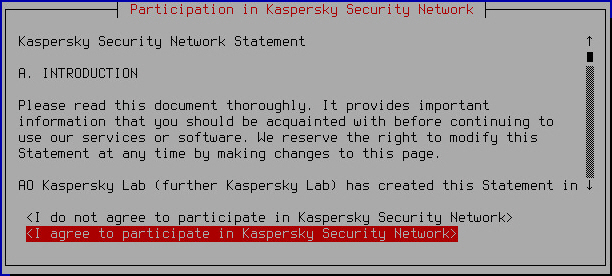
Viewing the Kaspersky Security Network Statement
To accept or decline participation in Kaspersky Security Network:
- Select one of the following options:
- I do not agree to participate in Kaspersky Security Network if you want to decline participation in Kaspersky Security Network.
- I agree to participate in Kaspersky Security Network if you want to accept participation in Kaspersky Security Network.
- Press Enter.
The Initial Configuration Wizard of the Kaspersky Secure Mail Gateway virtual machine proceeds to the next step.