Step 13. Specifying email addresses of the mail server administrator
To specify email addresses of the Kaspersky Secure Mail Gateway mail server administrator:
- In the admins' emails field, enter the email addresses of the Kaspersky Secure Mail Gateway administrator (see figure below). You can specify several addresses, separating them with commas.
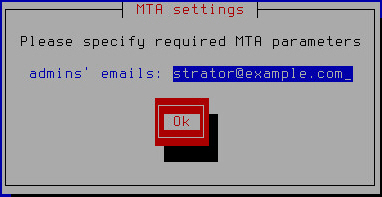
Specifying email addresses of the administrator
- Click OK.
The Initial Configuration Wizard of the Kaspersky Secure Mail Gateway virtual machine proceeds to the next step.