Step 16. Displaying the settings of the connection to the web interface
If the network connection has been configured successfully, initial configuration of Kaspersky Secure Mail Gateway finishes at this step, and a window with the web interface connection settings opens (see figure below).
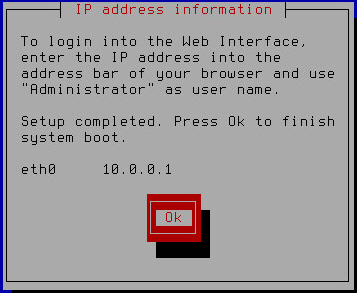
Finishing initial configuration of Kaspersky Secure Mail Gateway
Remember or write down the IP address specified in the IP address information window and click OK.
Initial configuration of Kaspersky Secure Mail Gateway has finished.
If your network does not use a DHCP server, Kaspersky Secure Mail Gateway is unable to retrieve the Kaspersky Secure Mail Gateway web interface connection settings automatically, and the IP address of the connection to the web interface is not displayed in the IP address information window. In this case, you can configure the settings of the connection to the Kaspersky Secure Mail Gateway web interface manually using the administrator's menu of Kaspersky Secure Mail Gateway.