Step 4. Transferring data to the hard drive
Step 4. Transferring data to the hard drive
May 23, 2024
ID 272161
At this step, you can copy the data from the ISO disk image to the hard drive of the virtual machine.
To copy the data from the ISO image:
- Select the drive on which you want to install the application.
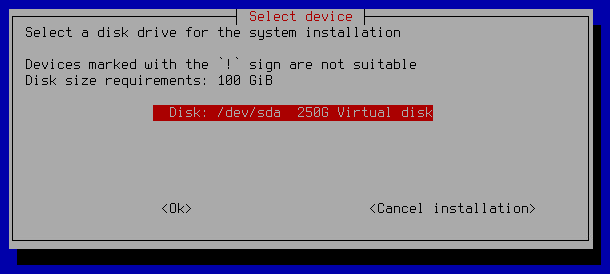
- In the confirmation window, click Yes.
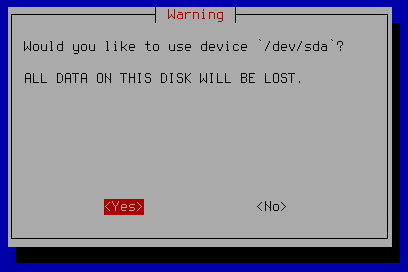
Wait until the data is copied from the ISO disk image to the hard drive of the virtual machine. After the copy operation is completed, the virtual machine will be restarted and the Initial Configuration Wizard for the application will start.
Did you find this article helpful?
What can we do better?
Thank you for your feedback! You're helping us improve.
Thank you for your feedback! You're helping us improve.
