Step 6. Beginning the configuration of network adapters
Step 6. Beginning the configuration of network adapters
May 23, 2024
ID 272163
At this step, you can begin to edit the settings of network adapters.
To begin configuring the network adapters:
- In the NetworkManager TUI menu, select Edit a connection.
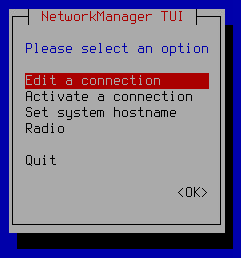
This opens a window containing a list of network adapters. Network adapters in the list are named Wired connection 1, Wired connection 2, and so on.
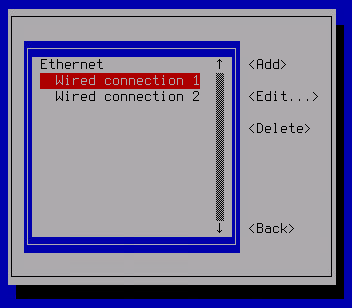
- To configure a network adapter, select it in the list and press Enter.
This opens the Edit connection window. In this window, you can configure dynamic or static settings of the network adapter.
After you finish configuring an adapter, you can select the next adapter in the list.
Did you find this article helpful?
What can we do better?
Thank you for your feedback! You're helping us improve.
Thank you for your feedback! You're helping us improve.
