Deployment schema for on-premises solution
Deploy Kaspersky Security Integration with ConnectWise Manage based on this schema if you use an on-premises version of a Kaspersky Lab solution—Kaspersky Security Center—and if you do not have slave Administration Servers in your managed company infrastructure.
The components of Kaspersky Security Integration with ConnectWise Manage are shown as orange rectangles in the following figure.
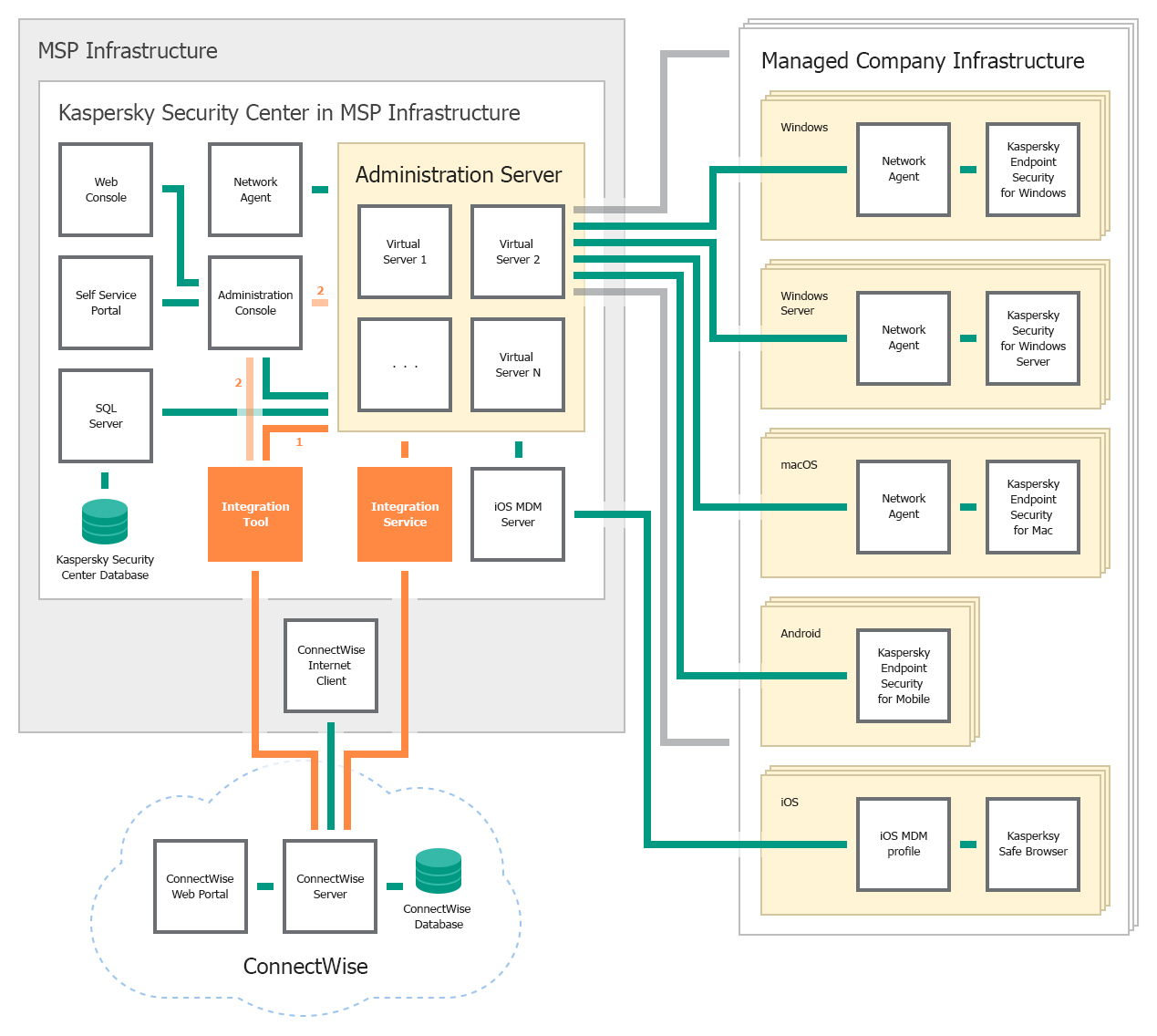
Deployment schema for on-premises solution
The following list describes deployment prerequisites and data flow:
- Kaspersky Security Integration Service for MSP must be installed on the computer on which Kaspersky Security Center Administration Server is installed.
- Kaspersky Security Integration Tool for MSP must be installed on the computer on which either Administration Console or Administration Server is installed and deployed.
- In Kaspersky Security Center, virtual servers must be created for each of the ConnectWise Manage companies. These virtual servers are then mapped to the companies, allowing you to integrate Kaspersky Security Center and ConnectWise Manage.
- In your managed environment, you may have many different Kaspersky Lab programs installed. Data on the number of programs is used by Kaspersky Security Integration with ConnectWise Manage for automatic billing. Events and computer status changes sent from Kaspersky Lab programs to Kaspersky Security Center are received by Kaspersky Security Integration Service for MSP and tickets are created based on them.