Deployment schema for on-premises solution and slave servers
Deploy Kaspersky Security Plug-in for ConnectWise Automate based on this schema if you use an on-premises version of a Kaspersky Lab solution—Kaspersky Security Center—and if you use slave Administration Servers in your managed company infrastructure.
The components of Kaspersky Security Plug-in for ConnectWise Automate are shown as orange rectangles in the following figure.
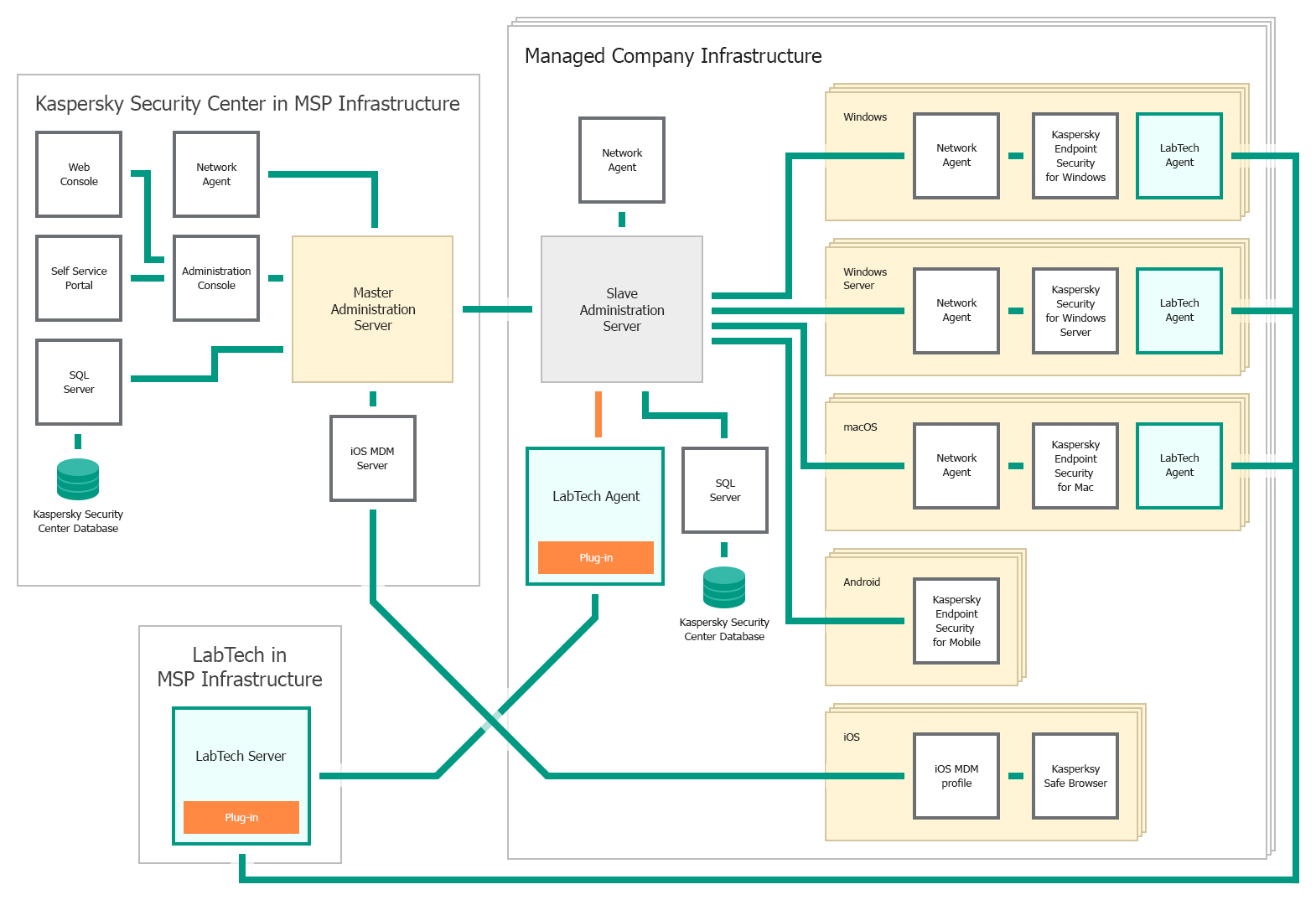
Deployment schema for on-premises solution and slave servers
The following list describes deployment prerequisites, deployment sequence, and data flow:
- One or more Administration Servers are used in the client's infrastructure. These Administration Servers are slave Administration Servers relative to the Administration Server that is installed in the MSP infrastructure. The Administration Server that is installed in the MSP infrastructure is the master Administration Server. You can use this type of deployment to decrease load on your master Administration Server.
- First, Kaspersky Security Plug-in for ConnectWise Automate is installed on the computer where ConnectWise Automate Server is installed.
- Then the computers managed by ConnectWise Automate, and with Kaspersky Security Center Administration Server installed, are detected and Kaspersky Security Plug-in for ConnectWise Automate is installed on those computers.
- ConnectWise Automate Server exchanges data with the computers that have ConnectWise Automate Agents installed.
- Kaspersky Security Center Administration Server exchanges data with client computers that have Kaspersky Lab programs installed. These computers are considered managed if they have only Network Agent installed, or protected if they have Kaspersky Endpoint Security installed.