Kaspersky Endpoint Security 10 Service Pack 2 for Windows
English
- Čeština (Česká republika)
- Deutsch
- Español (España)
- Español (México)
- Français
- Italiano
- Magyar (Magyarország)
- Nederlands (Nederland)
- Polski (Polska)
- Português (Brasil)
- Português (Portugal)
- Română (România)
- Tiếng Việt (Việt Nam)
- Türkçe (Türkiye)
- Русский
- العربية (الإمارات العربية المتحدة)
- 한국어 (대한민국)
- 简体中文
- 繁體中文
- 日本語(日本)
English
- Čeština (Česká republika)
- Deutsch
- Español (España)
- Español (México)
- Français
- Italiano
- Magyar (Magyarország)
- Nederlands (Nederland)
- Polski (Polska)
- Português (Brasil)
- Português (Portugal)
- Română (România)
- Tiếng Việt (Việt Nam)
- Türkçe (Türkiye)
- Русский
- العربية (الإمارات العربية المتحدة)
- 한국어 (대한민국)
- 简体中文
- 繁體中文
- 日本語(日本)
- About Kaspersky Endpoint Security 10 Service Pack 2 for Windows
- Installing and removing the application
- Installing the application
- About ways to install the application
- Installing the application by using the Setup Wizard
- Step 1. Making sure that the computer meets installation requirements
- Step 2. Welcome page of the installation procedure
- Step 3. Viewing the License Agreement
- Step 4. Selecting the installation type
- Step 5. Selecting application components to install
- Step 6. Selecting the destination folder
- Step 7. Adding exclusions from virus scanning
- Step 8. Preparing for application installation
- Step 9. Installing the application
- Installing the application from the command line
- Remotely installing the application using System Center Configuration Manager
- Description of setup.ini file installation settings
- Initial Configuration Wizard
- About ways to upgrade an old application version
- Removing the application
- Installing the application
- Application interface
- Application licensing
- About the End User License Agreement
- About the license
- About the license certificate
- About subscription
- About activation code
- About the key
- About the key file
- About data provision
- Viewing license information
- Purchasing a license
- Renewing a license
- Renewing subscription
- Visiting the website of the service provider
- About application activation methods
- Starting and stopping the application
- Protecting the computer file system. File Anti-Virus
- About File Anti-Virus
- Enabling and disabling File Anti-Virus
- Automatically pausing File Anti-Virus
- Configuring File Anti-Virus
- Changing the security level
- Changing the File Anti-Virus action to take on infected files
- Editing the protection scope of File Anti-Virus
- Using Heuristic Analyzer with File Anti-Virus
- Using scan technologies in the operation of File Anti-Virus
- Optimizing file scanning
- Scanning compound files
- Changing the scan mode
- Email protection. Mail Anti-Virus
- Computer protection on the Internet. Web Anti-Virus
- Protection of IM client traffic. IM Anti-Virus
- System Watcher
- Firewall
- Network Attack Blocker
- BadUSB Attack Prevention
- Application Startup Control
- About Application Startup Control
- Enabling and disabling Application Startup Control
- Application Startup Control functionality limitations
- About Application Startup Control rules
- Managing Application Startup Control rules
- Editing Application Startup Control message templates
- About Application Startup Control operation modes
- Selecting the Application Startup Control mode
- Managing Application Startup Control rules using Kaspersky Security Center
- Application Privilege Control
- About Application Privilege Control
- Limitations of audio and video device control
- Enabling and disabling Application Privilege Control
- Managing application trust groups
- Managing Application control rules
- Changing application control rules for trust groups and groups of applications
- Editing an application control rule
- Disabling downloads and updates of application control rules from the Kaspersky Security Network database
- Disabling the inheritance of restrictions from the parent process
- Excluding specific application actions from application control rules
- Removing outdated application control rules
- Protecting operating system resources and identity data
- Vulnerability Monitor
- Device Control
- About Device Control
- Enabling and disabling Device Control
- About rules of access to devices and connection buses
- About trusted devices
- Standard decisions on access to devices
- Editing a device access rule
- Adding or excluding records to or from the event log
- Adding a Wi-Fi network to the trusted list
- Editing a connection bus access rule
- Actions with trusted devices
- Editing templates of Device Control messages
- Obtaining access to a blocked device
- Creating a key for accessing a blocked device using Kaspersky Security Center
- Web Control
- About Web Control
- Enabling and disabling Web Control
- Web resource content categories
- About web resource access rules
- Actions with web resource access rules
- Migrating web resource access rules from previous versions of the application
- Exporting and importing the list of web resource addresses
- Editing masks for web resource addresses
- Editing templates of Web Control messages
- KATA Endpoint Sensor
- Data Encryption
- Enabling the display of encryption settings in the Kaspersky Security Center policy
- About data encryption
- Encryption functionality limitations
- Changing the encryption algorithm
- Enabling Single Sign-On (SSO) technology
- Special considerations for file encryption
- Encrypting files on local computer drives
- Encryption of removable drives
- Encryption of hard drives
- Managing Authentication Agent
- Using a token and smart card with Authentication Agent
- Editing Authentication Agent help messages
- Limited support for characters in Authentication Agent help messages
- Selecting the Authentication Agent trace level
- Managing Authentication Agent accounts
- Adding a command for creating an Authentication Agent account
- Adding an Authentication Agent account editing command
- Adding a command for deleting an Authentication Agent account
- Restoring Authentication Agent account credentials
- Responding to a user request to restore Authentication Agent account credentials
- Viewing data encryption details
- Managing encrypted files with limited file encryption functionality
- Working with encrypted devices when there is no access to them
- Obtaining access to encrypted devices through the application interface
- Granting user access to encrypted devices
- Providing a user with a recovery key for hard drives encrypted with BitLocker
- Creating the executable file of Restore Utility
- Restoring data on encrypted devices using the Restore Utility
- Responding to a user request to restore data on encrypted devices
- Restoring access to encrypted data after operating system failure
- Creating an operating system rescue disk
- Network Protection
- Updating databases and application software modules
- Scanning the computer
- About scan tasks
- Starting or stopping a scan task
- Configuring scan task settings
- Changing the security level
- Changing the action to take on infected files
- Generating a list of objects to scan
- Selecting the type of files to scan
- Optimizing file scanning
- Scanning compound files
- Using scan methods
- Using scan technologies
- Selecting the run mode for the scan task
- Starting a scan task under the account of a different user
- Scanning removable drives when they are connected to the computer
- Handling unprocessed files
- Vulnerability Scan
- Checking the integrity of application modules
- Managing reports
- Notification service
- Managing Quarantine and Backup
- Advanced application settings
- Creating and using a configuration file
- Trusted zone
- About the trusted zone
- Creating a scan exclusion
- Modifying a scan exclusion
- Deleting a scan exclusion
- Enabling and disabling a scan exclusion
- Editing the list of trusted applications
- Enabling and disabling trusted zone rules for an application in the list of trusted applications
- Using trusted system certificate storage
- Kaspersky Endpoint Security Self-Defense
- Performance of Kaspersky Endpoint Security and compatibility with other applications
- About the performance of Kaspersky Endpoint Security and compatibility with other applications
- Selecting types of detectable objects
- Enabling or disabling Advanced Disinfection technology for workstations
- Enabling or disabling Advanced Disinfection technology for file servers
- Enabling or disabling energy-saving mode
- Enabling or disabling conceding of resources to other applications
- Password protection
- About restricting access to Kaspersky Endpoint Security
- Enabling and disabling password protection
- Modifying the Kaspersky Endpoint Security access password
- About using a temporary password
- Creating a temporary password using the Kaspersky Security Center Administration Console
- Applying a temporary password in the Kaspersky Endpoint Security interface
- Remote administration of the application through Kaspersky Security Center
- Participating in Kaspersky Security Network
- Sources of information about the application
- Contacting Technical Support
- Glossary
- Active key
- Additional key
- Administration group
- Administration Server
- Anti-virus databases
- Application modules
- Application settings
- Archive
- Authentication Agent
- Backup
- Black list of addresses
- Certificate
- Certificate issuer
- Certificate subject
- Certificate thumbprint
- Database of malicious web addresses
- Database of phishing web addresses
- Disinfection
- Exploits
- False alarm
- File mask
- Heuristic Analysis
- Infectable file
- Infected file
- License certificate
- Moving files to Quarantine
- Network Agent
- Network Agent Connector
- Network service
- Normalized form of the address of a web resource
- OLE object
- Patch
- Phishing
- Portable File Manager
- Probably infected file
- Protection scope
- Quarantine
- Scan scope
- Signature Analysis
- Task
- Task settings
- Trusted Platform Module
- Update
- Information about third-party code
- Trademark notices
Application interface > Configure Application Settings tab
Configure Application Settings tab
Configure Application Settings tab
The Kaspersky Endpoint Security settings tab lets you configure overall application settings, individual components, reports and storages, scan tasks, update tasks, vulnerability scan tasks, and communication with Kaspersky Security Network servers.
The application settings tab consists of two parts (see the figure below):
- The left part contains application components, tasks, and an advanced settings section consisting of several subsections.
- The right part contains control elements that you can use to configure the settings of the component or task selected in the left part of the window, as well as advanced settings.
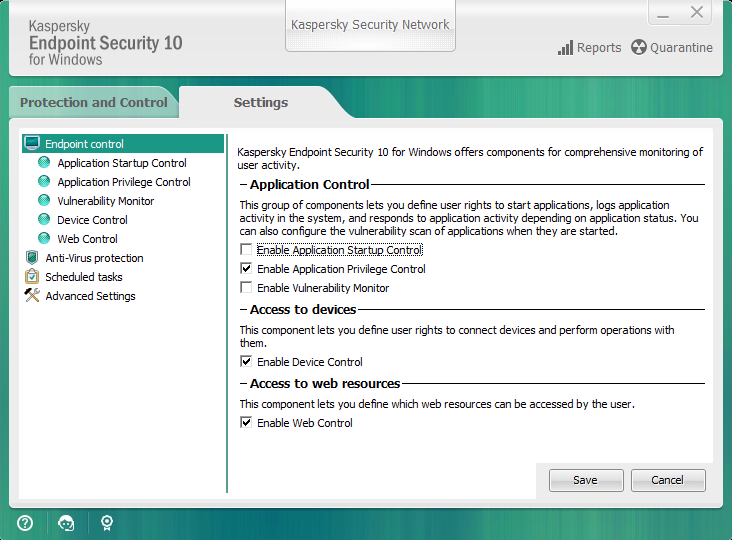
Configure Application Settings tab
To open the application settings tab, perform one of the following actions:
- In the main application window, select the Settings tab.
- In the context menu of the application icon, select Settings.
Article ID: 127992, Last review: Dec 22, 2022