Separate installation of Kaspersky CyberTrace Service and Feed Utility (Windows, DMZ scenario)
April 11, 2024
ID 171560
You can install Kaspersky CyberTrace Service and Feed Utility on separate computers. This allows you to isolate the computer, on which event data is matched against feeds, from the Internet.
Do not delete the dmz directory from the distribution kit of Kaspersky CyberTrace, even if you do not plan to use Kaspersky CyberTrace Service and Feed Utility on separate computers.
How Kaspersky CyberTrace Service and Feed Utility work in the DMZ
The following diagram describes how Kaspersky CyberTrace Service and Feed Utility work in the DMZ.
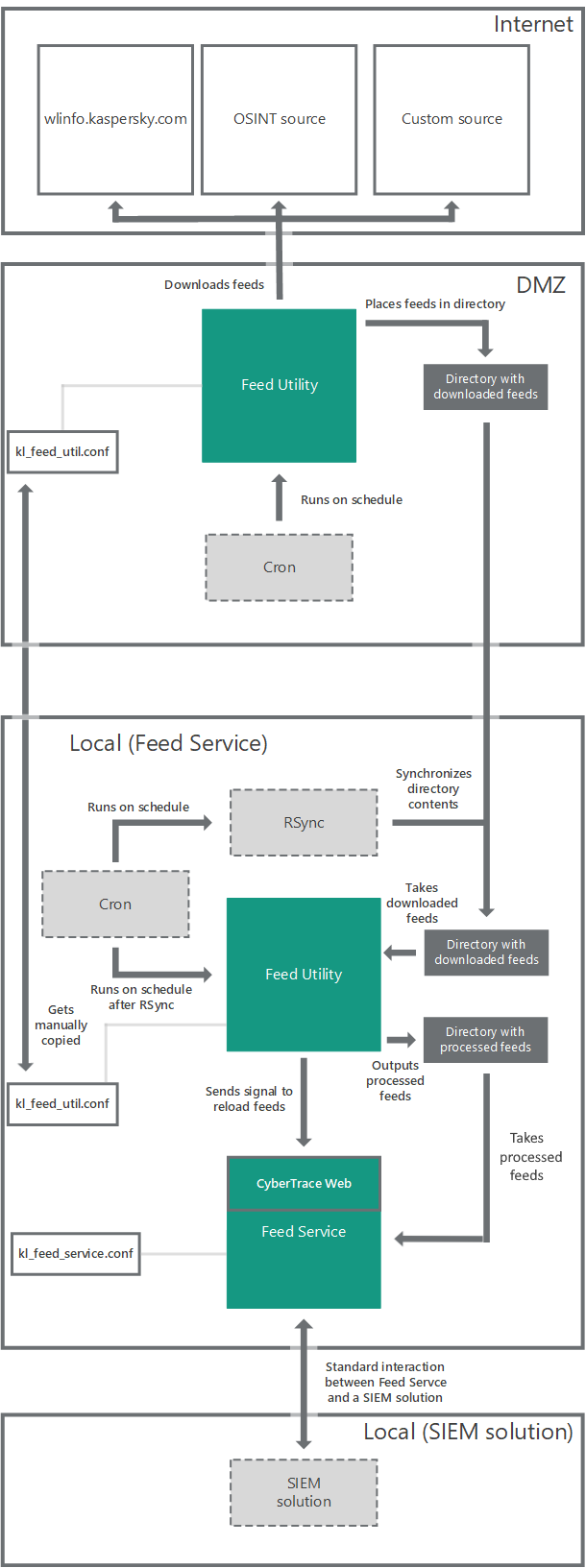
Workflow when Kaspersky CyberTrace Service and Feed Utility are installed on separate computers
CyberTrace limitations when operating in an isolated environment
Since CyberTrace will be running on a host without direct internet access, the following CyberTrace operation limitations will apply:
- No possibility of graph enrichment from the third-party sources on the CyberTrace Local host.
- For adding feeds, the CyberTrace settings should be transferred from the local host to the DMZ host, changed, and then moved back to local host. For more information, see section "Changing feed settings after installing Kaspersky CyberTrace Service and Feed Utility on separate computers".
