Browsing Kaspersky CyberTrace events in McAfee Enterprise Security Manager
Browsing Kaspersky CyberTrace events in McAfee Enterprise Security Manager
April 11, 2024
ID 183380
This section describes how to browse Kaspersky CyberTrace events in McAfee ESM.
To browse the events from Kaspersky CyberTrace:
- Select the Normalized Dashboard tab and in the Event Summary table, find rows with text that start with Kaspersky_CyberTrace_.
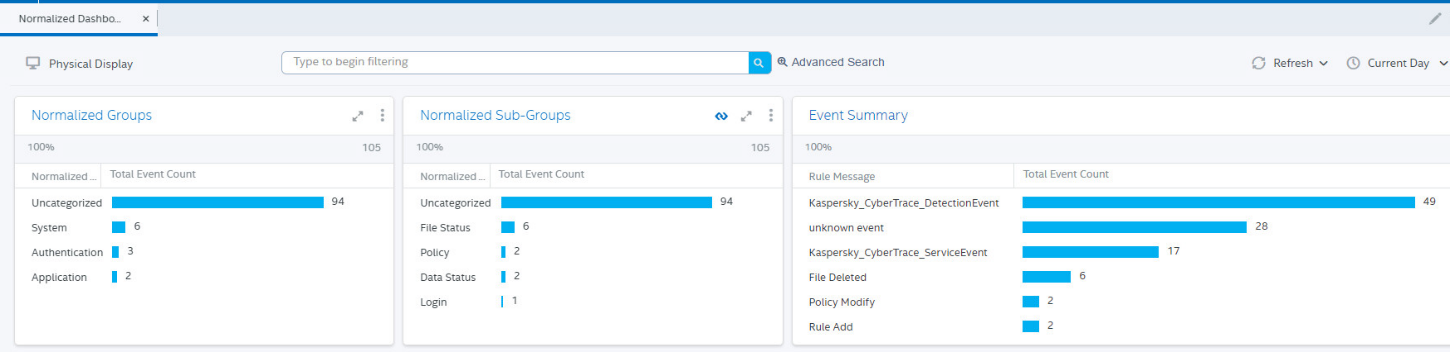
Browsing event summary
- Select a row in the Event Summary table.
The Events table will contain events from Kaspersky CyberTrace.
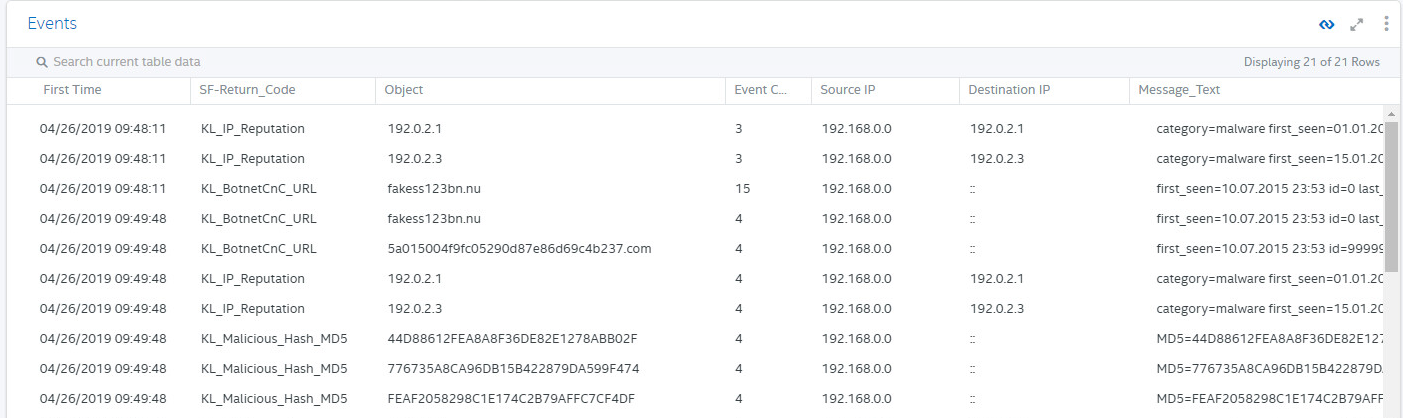
Kaspersky CyberTrace events list
- Select a row in the Events table.
Full information about the selected event will be displayed below the Events table.
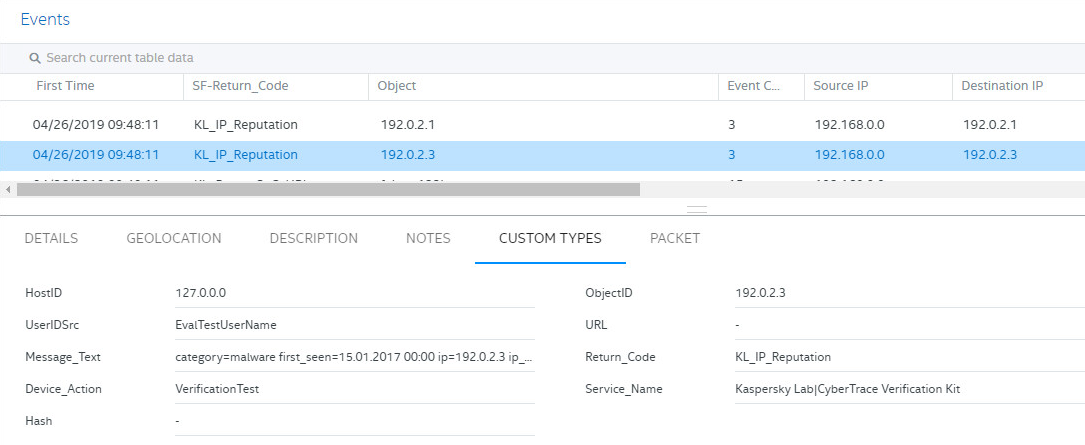
Browsing the event information
Please refer to the McAfee ESM documentation for instructions about creating dashboards and alerts.
Did you find this article helpful?
What can we do better?
Thank you for your feedback! You're helping us improve.
Thank you for your feedback! You're helping us improve.
