Selecting available fields for a feed
This section explains how to specify which fields must be included in a feed. Make sure that the General tenant is selected from the drop-down list that has all available tenants, in the upper-left area of the window.
About the available fields
Available fields for a feed define which fields from an original feed Kaspersky CyberTrace must include in the resulting feed. For example, if you specify that all but one of the fields in a feed must be ignored, the resulting feed will have only one field for each record.
A feed must have at least one available field that is used for matching. This field must contains IPs, hashes, or URLs.
In the original feed files, some records can have extra fields or can lack some fields; one record can have less or more fields than another record.
If a record has an extra field and this field is selected for a feed, the record will have this field in the resulting feed. If a record has an extra field and this field is not selected for a feed, the record will not have this field in the resulting feed.
If a record lacks a field and this field is selected for a feed, the record will not have this field. If a record lacks a field and this field is not selected for a feed, the record will not have this field.
If you want to exclude records with missing fields from the output, you must create filtering rules for all required fields. You can specify criteria for field values. For more information about filtering rules, see Specifying filtering rules for a feed.
Selecting available fields for a feed
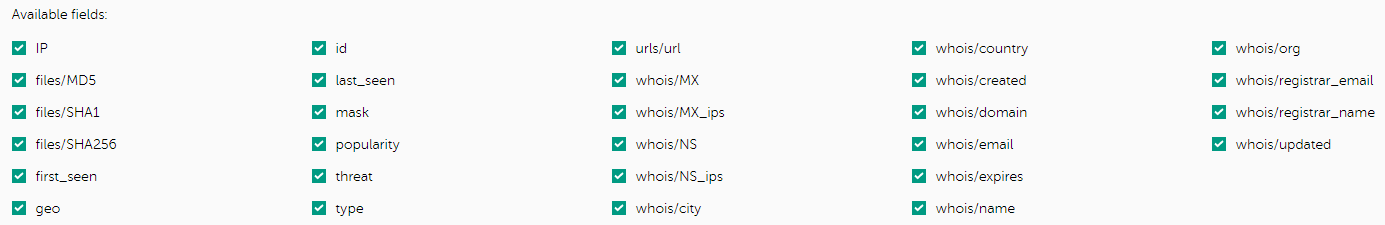
Selecting available feed fields
To select available fields for a feed:
- Navigate to the Settings page.
- Open the Feeds tab.
- In the Filtering rules for feeds section select the tab that contains the feed you need to configure.
You cannot include or exclude available fields for the Internal TI supplier.
- Locate the feed that you want to configure, and then expand its section.
- In the settings section for the individual feed, locate the Available fields section.
- Select the fields that you want to include and remove the selection for fields that you want to exclude.
- Scroll to the bottom of the Feeds tab, and then click the Save button.