Ways to update anti-virus databases
If Kaspersky Anti-Virus is installed on only one server, you can download updates from either Kaspersky Lab update servers or another source of anti-virus updates: FTP / HTTP server, local or network folder (see figure below).
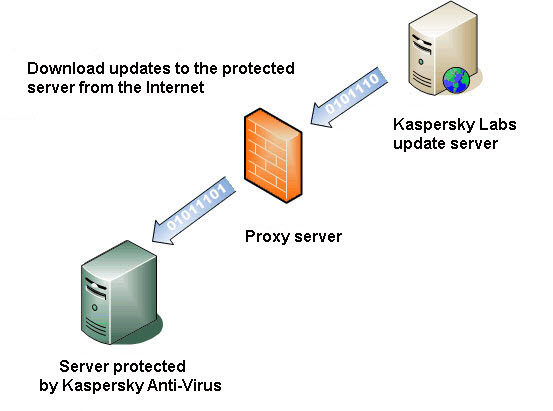
Distributed scheme of Kaspersky Anti-Virus updates
If Kaspersky Anti-Virus is installed on several servers, you can use the following update schemes:
- distributed – updates are downloaded directly from the Internet onto every protected server (see figure above);
- centralized – updates are downloaded from the Internet onto one of the servers, while the other servers refer to the directory on this server in which Kaspersky Anti-Virus has stored the updates (see figure below).
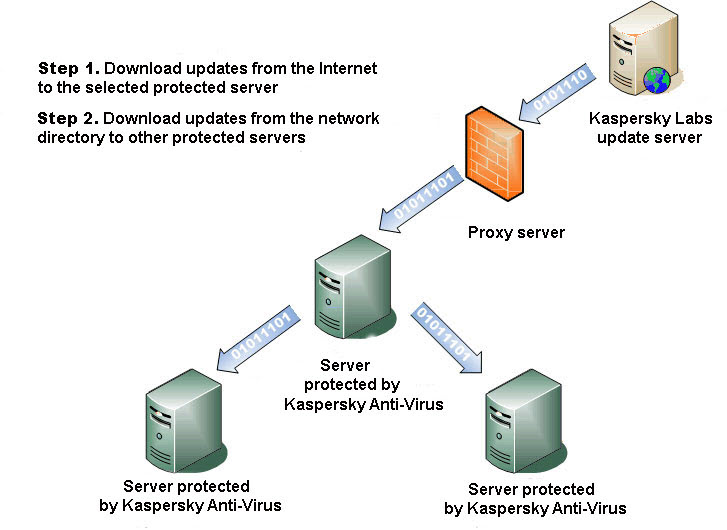
Centralized scheme of Kaspersky Anti-Virus updates
To create a centralized update scheme:
- Select the server that will receive updates over the Internet and be used as the update source for other servers. In the update settings for this server, specify the Kaspersky Lab update servers as the update source.
- Grant all servers that will be receiving updates from the selected server read access to the kavcommon\updater\retranslation folder located on this server (under Linux operating systems – kavcommon/updater/retranslation).
- Specify the kavcommon\updater\retranslation folder (under Linux operating systems – kavcommon/updater/retranslation) as the update source for all servers that will be receiving updates from the selected server.
If you use the centralized update scheme, we recommend setting the value KAVCustomUpdUrlOnly=1 in the notes.ini file for the servers to be receiving updates from the selected server.
Page top